Operating your garage door with just a tap on your smartphone or through a voice command is a big requirement presently. As Tesla is a big name in such automation in EVs, does Tesla have garage door opener is a legit question.
Tesla does, in fact, have a garage door opener. HomeLink is a Tesla product that allows you to link your Tesla vehicle to your garage door, gate system, and other radio-frequency (RF) controlled devices.
Quick View:
- HomeLink must be installed by a Tesla service specialist.
- Some Tesla models, such as the Model 3, can autonomously connect to your myQ smart garage. It allows you to monitor and manage your garage door from the car.

What Is Tesla Garage Door Opener And How Does It Work?
The Tesla Garage Door Opener, also known as HomeLink®, is a technology in Tesla vehicles that allows you to manage:
- Compatible garage doors,
- Gates,
- Other home automation systems.
HomeLink is available as a retrofit for some Tesla models.
It acts as the Tesla garage door opener and costs $350. You can buy this through the Tesla shop through the Tesla app or from their website.
It is then delivered to you for free. And you can use the Tesla app to arrange an appointment for a technician to come out and install it in the front trunk of your car.
The technician will sync the Tesla garage door opener with your existing garage door opener during the installation process. This allows your Tesla vehicle to communicate commands to the garage door opener.
Once installed, you can now access and enjoy the Tesla Garage Door Opener from the touchscreen of your Tesla. The touchscreen will show you how to program the device to work with HomeLink.
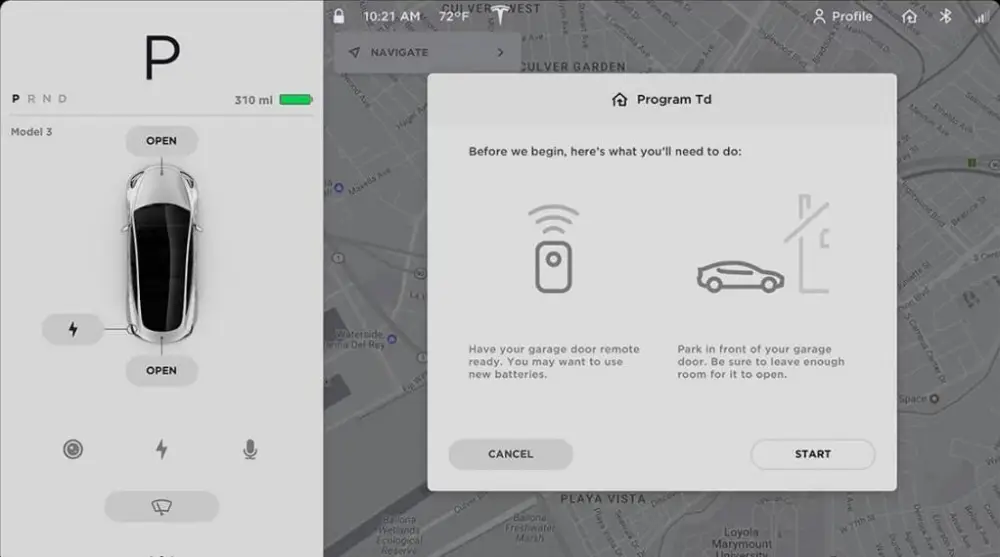
Does Tesla Have Garage Door Opener Built-in?
Tesla vehicles have a built-in garage door opener feature called HomeLink®. However, its not available in all Tesla models. Moreover, it may require a separate installation for some Tesla models.
Here’s a breakdown of the availability:
Model S and Model X:
These models include a built-in HomeLink® garage door opener, which allows you to customize and manage your garage door from the vehicle’s touchscreen.
Model 3 and Model Y:
The HomeLink® garage door opener is not built-in into these models, although it can be retrofitted. The Model 3/Y Automatic Garage Opener costs $350 and is installed in the front trunk. It has to be done by a Tesla technician.
After installation, you may use your vehicle’s touchscreen to access the HomeLink® feature and program it to work with your garage door opener.
How to Use the Tesla Garage Door Opener?
To use the Tesla garage door opener, you can follow these steps:
Step 1 : Check The Compatibility Of Your Garage Door
Make sure that your garage door is compatible with the Tesla garage door opener. Some Tesla models include the HomeLink Automatic Garage Opener, while others may need a retrofit. MyQ is present in all models of Tesla.
Step 2 : Set up HomeLink
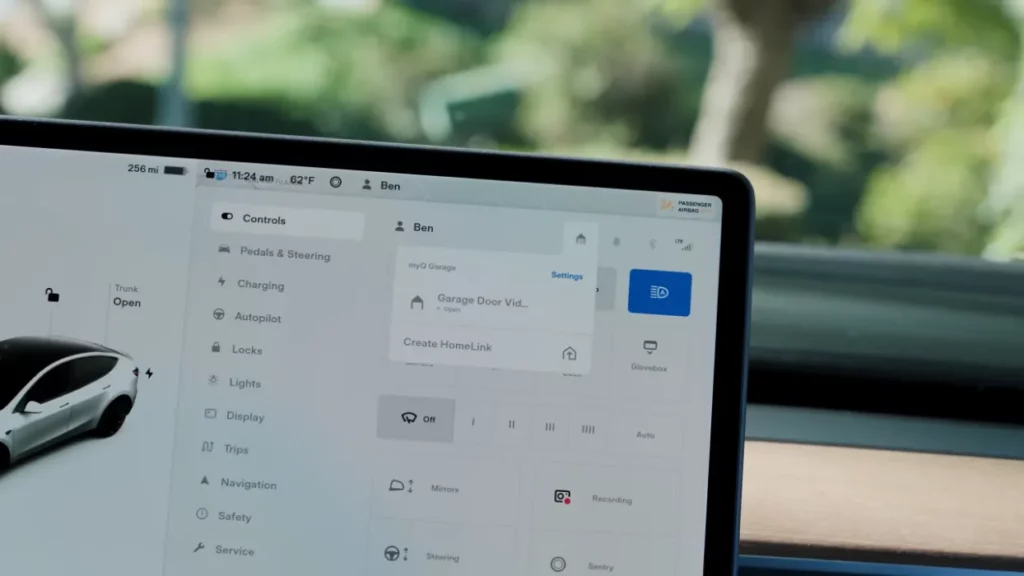
If your Tesla model has HomeLink, you can configure it to control up to three radio frequency devices. This is where you include your garage door to that list.
The particular steps for configuring HomeLink may differ based on your Tesla model. So consult the owner’s manual or Tesla support sites for more information.
Step 3: Program Your Garage Door
You may program your garage door to work with your Tesla once HomeLink is set up. Just by pressing and holding a button on your garage door opener until your Tesla’s headlights flash is what it takes. And you have successful programming.
After these steps are done, you can peacefully enjoy the Tesla garage door opener that is now built-in.
Alternatives of Built-in Garage Door Openers for Tesla Owners
For Tesla owners, here are various alternatives to a built-in garage door opener/HomeLinker:
Use the “clicker” on the garage door opener: The easiest and simplest option is to use the standard garage door opener remote that came with your garage door opener.
myQ Smart Garage Door Opener: myQ is a popular alternative to HomeLink. It controls your garage door remotely using a smartphone app or the touchscreen of your Tesla.

Almost all of Tesla’s cars, including the Model 3, Model Y, and Model S (the 2021+ versions) and Model X, feature myQ.
Meross Smart Wi-Fi Garage Door Opener Remote: It has comparable capability as myQ. It is compatible with most garage door openers and allows you to manage your garage door via a smartphone app.
Tailwind iQ3 Premium Featured Smart Garage Door Opener: The Tailwind iQ3 Premium Featured Smart Garage Door Opener includes sophisticated features such as geofencing, voice control, and connection with leading smart home platforms.
It is a higher-end alternative to myQ and Meross.
Universal Garage Door Opener: It can be bought from a hardware store for roughly $15. This option may not give the same level of integration and ease as smart solutions, but it is a low-cost alternative.
Yonomi App: If your garage door opener is compatible with smart home integration, you can control it using the Yonomi app. It controls various smart devices from a single interface.
Pros And Cons Of Using A Universal Garage Door Opener With Tesla
The following are the benefits and drawbacks of using a universal garage door opener with Tesla:
Pros:
- It is less expensive than alternatives such as HomeLink or myQ.
- There is no need for an internet connection or contact with a gadget.
- Simple and straightforward.
Cons:
- Additional car sensors may be required.
- Only manages garage doors.
- Other options may not provide the same level of integration and ease.
- A few of the garage door openers may not be compatible.
Overall, if you want a simple and low-cost solution, integrating a universal garage door opener with Tesla can be a viable alternative.
Read Also: How to Prevent and Repair Tesla Windshield Cracks?
What is the Difference Between Tesla HomeLinker Vs. myQ?
Here’s a comparison table between HomeLink and myQ for Tesla:
| Feature | HomeLink | myQ |
| Cost | One-time $350 payment for hardware and installation. More expensive upfront cost, no subscription fee. | Subscription-based, starting at around $3 per month.Less expensive upfront cost, subscription fee required. |
| Compatibility | Available for retrofit installation in Model 3 and Model Y vehicles. Built-in feature in Model S and Model X vehicles. | Almost all Tesla vehicles support myQ. |
| Functionality | Control compatible garage doors, gates, and other home automation systems from the touchscreen of a Tesla. | Remotely monitor and control garage doors, gates, and other home automation equipment from the touchscreen of a Tesla using the myQ app on a smartphone. |
Frequently Asked Questions [FAQs]
Can I install HomeLink myself?
No. A Tesla service technician should install HomeLink.
Is HomeLink available for all Tesla models?
Yes, HomeLink is available for all Tesla models.
Is the HomeLink garage door opener included in the standard features of a Tesla vehicle?
No, HomeLink is not included in the standard features of a Tesla vehicle. It is a $300 aftermarket product that requires installation.
Can I use HomeLink to operate multiple garage doors or gates?
Yes, you can operate up to three garage doors or gates without the need to carry separate remotes.
What if my garage door is not compatible with HomeLink?
Use a separate adapter or contact the manufacturer for compatibility options.
