If you own a Tesla, you probably enjoy the convenience of charging your phone wirelessly while driving. Tesla’s wireless charger, which you can find in most models, can charge your phone at up to 15W of power.
But what if your Tesla phone charger is not working? How can you troubleshoot the problem and fix it? In this article, we will explain some of the common reasons why your Tesla phone charger not working and how to solve them.
Quick Look:
- Tesla’s wireless phone charger is a feature found in most models, offering up to 15W of power for efficient charging.
- If your phone isn’t charging, try a simple reboot or check for software updates.
- Ensure your phone is well-aligned on the charging pad. Experiment with positioning for the best connection.
- Confirm your phone supports Qi wireless charging, indicated by a Qi logo. Consider Qi-compatible accessories if needed.
- Examine the USB connection in your Tesla’s center console. Re-plug the cable, try different ports, or contact Tesla service if necessary.

What is the Tesla Phone Charger?
The Tesla phone charger is a wireless charging pad that is located in the center console of most Tesla models. It can charge your phone at up to 15W of power, which is faster than most standard wireless chargers.
After the 2020 update, most Tesla vehicles come with a phone charger that can charge two phones simultaneously, although that will split the power.
However, Model S vehicles produced in 2012-2020 and Model X vehicles produced in 2015-2020 can only charge one device at a time.
The Tesla phone charger works by using electromagnetic induction to transfer energy from the charging pad to the phone. This means that your phone needs to have a Qi-enabled receiver to be compatible with the charger.
Qi is a universal standard for wireless charging that is supported by most smartphones, including iPhones and Android devices.
Why is Your Tesla Phone Charger Not Working?
There are several reasons why your Tesla phone charger might not be working as expected. Some of the most common problems are:
Reason 1: Phone Software Issues
Occasionally, your phone might have software issues that prevent it from charging wirelessly. This can happen due to bugs, updates, or settings changes.
The Fix:
To fix the Tesla phone charger not working, you can try rebooting your phone or resetting its network settings. You can also check for any software updates and install them if available.
Reason 2: Your Phone Is Not Positioned Correctly on The Charging Pad
One of the most common reasons why your Tesla phone charger is not working can be that your phone is not positioned correctly on the charging pad.
Wireless charging requires close contact between the phone and the charger, so if your phone is not aligned properly, it won’t charge.
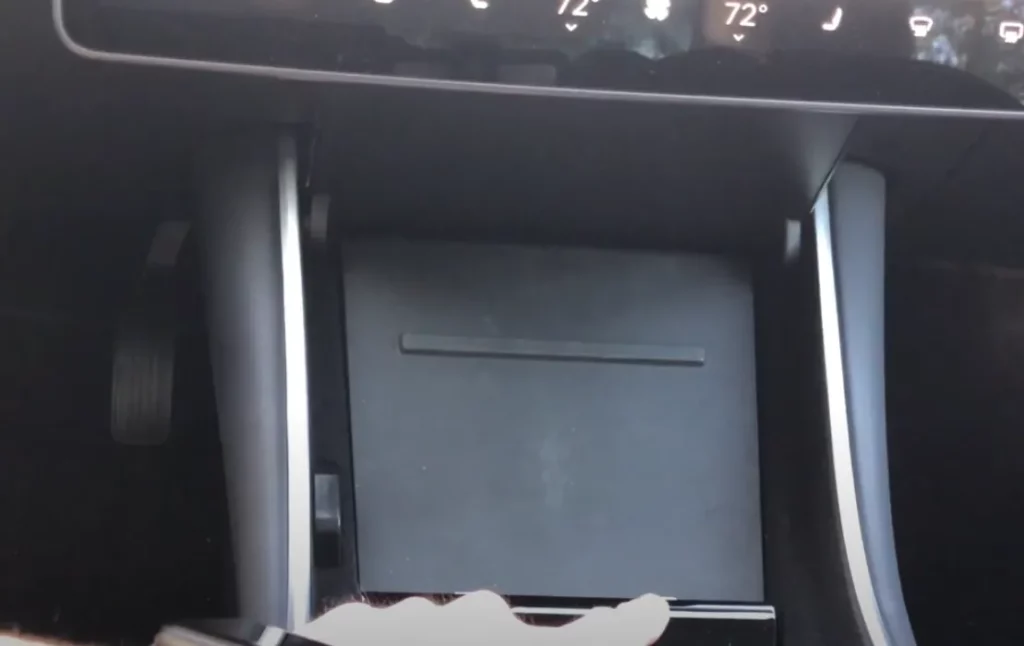
The Fix:
To fix this problem, you need to manually move your phone around the charging pad until you find the sweet spot for charging.
You can tell if your phone is charging by looking at the battery icon on your phone screen or by hearing a sound or vibration from your phone.
Some tips to position your phone correctly on the charging pad are:
- Make sure your phone is centered on the charging pad and not tilted or skewed.
- Make sure your phone is not too big or too small for the charging pad. Some phones might not fit well on the charger, especially if they have protruding cameras or bulky cases.
- Try using the passenger-side charger if the driver-side charger is not working. Some phones might work better on one side than the other.
- Try removing your phone case if it is too thick or made of metal. Some cases might interfere with wireless charging or prevent it altogether.
Reason 3: Your Phone Is Not Compatible with Wireless Charging
Another possible reason why your Tesla phone charger is not working can be that your phone is not compatible with wireless charging.
Wireless charging works by using electromagnetic induction to transfer power from the charger to the phone. However, not all phones have this feature built-in.

The Fix:
To fix this problem, you need to make sure your phone supports wireless charging. Wireless charging is also known as Qi (pronounced “Chee”) charging, which is a universal standard for wireless power transfer.
You can check if your phone supports Qi charging by looking at its specifications online or by contacting its manufacturer.
Some tips to make sure your phone supports wireless charging are:
- Look for a Qi logo on your phone or its packaging. This indicates that your phone is certified for wireless charging.
- Check if your phone has a glass or plastic back. Most phones with metal backs do not support wireless charging, as metal blocks electromagnetic waves.
- Use a Qi-compatible adapter or receiver if your phone does not support wireless charging natively. You can buy these accessories online or from electronics stores and attach them to your phone or its case.
Reason 4: Your Wireless Charger Is Unplugged or Damaged
A third possible reason why your Tesla phone charger is not working can be that your wireless charger is unplugged or damaged. The wireless charger in your Tesla is connected to a USB port in the center console, which provides power to the charger.
If this USB port is loose or faulty, it might affect the performance of the wireless charger.
The Fix:
To fix this problem, you need to check if your wireless charger is plugged in securely and working properly. You can do this by following these steps:
- Open the center console and locate the USB port that connects to the wireless charger.
- Unplug and plug it back in the USB cable that connects to the wireless charger. Make sure it is inserted firmly and fully into the port.
- Try using another USB cable or port if available. Sometimes, the cable or port might be defective or worn out.
- Contact Tesla service if none of the above steps work. There might be an issue with the wiring or installation of the wireless charger that requires professional attention.
Read Also: Tesla USB Drive Not Working: Common Reasons and Quick Fixes
Frequently Asked Questions [FAQs]
Is there a warranty for the Tesla phone charger?
Yes, Tesla provides a warranty for their chargers, but the duration may vary.
Can I use a non-Tesla charger with my Tesla phone?
Yes, you can use any charger with the correct specifications, but using a Tesla charger is recommended for optimal performance.
Why is my Tesla phone charger charging slowly?
Slow charging could be due to a low-power source, a faulty cable, or issues with the phone’s battery.
Can I get a replacement for my faulty Tesla phone charger?
Yes, if your charger is under warranty and has a manufacturing defect, you can get it replaced by contacting Tesla support.
Why does my Tesla phone charger get hot while charging?
Your charger may get hot due to high current flow, but if it’s excessively hot, it could indicate a problem.
Is it safe to leave my Tesla phone charging overnight?
Yes, it’s generally safe to leave your Tesla phone charging overnight, as most phones have systems in place to prevent overcharging.
Related Post: How to Fix Tesla Not Recognizing Your Phone?
