Tesla Model 3 and Model Y come with “Walk Away Locking” features on their doors. This allows the users to automatically lock the door with their “Phone Key” or “Key Fob.” But one common complaint from Tesla Model 3/Y owners is, “Why is Tesla not locking when I walk away?”
Minor settings and user errors, such as misconfigured settings, software, and connectivity errors are usually to blame for this. You may encounter this error due to one of the following:
Continue reading to learn how to lock Tesla correctly by avoiding common errors and mistakes!
Quick Glance:
- Tesla Model 3 and Y orders placed after October 1, 2019, include a walk-away door lock. This automatically locks the doors and trunks when owners move a certain distance from their cars.
- If all car doors are closed and you unlock the car with your authenticated Key Card or phone, the Walk-away locking on Model Y will momentarily suspend for one minute.

Why Is Tesla Not Locking When I Walk Away and What Should I Do?
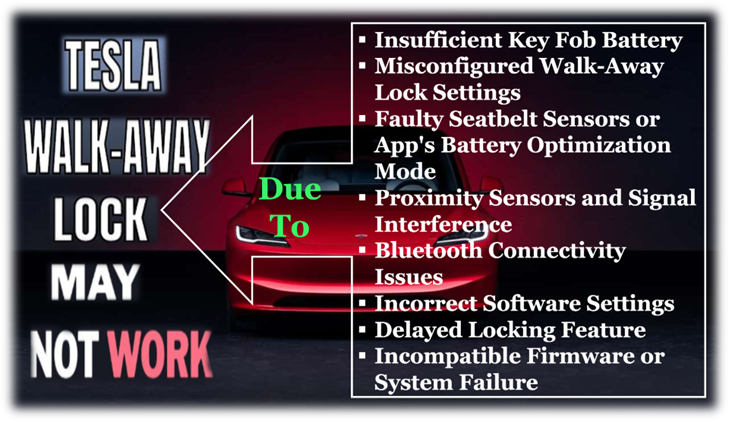
Here are the most common causes why Tesla’s “Walk-away lock” fails to work and their potential fixes:
1. Misconfigured Walk-Away Lock Settings:
The Walk-Away Lock feature will not work if you have accidentally disabled the automatic locking option from your Tesla Driver Profile. In some cases, this feature can also get turned off due to software glitches or bugs.
If you own a Model 3 and you’ve parked the car in the exact location, which you’ve previously set as “Home.” The auto door lock feature will also not work if your car senses a “Key” from inside or if you haven’t properly closed the door/trunk before walking away.
In any of the cases, these misconfigured settings within your Tesla prevent the system from detecting the command from your “Key.”
 How to Fix:
How to Fix:
Ensure the following:
- Make sure you’ve closed your car door and trunk properly.
- Verify that there’s no spare “Tesla Key” inside your car when you’re walking away.
- Exclude your current destination from the “Home” list and adjust your “Tesla Favorite Destinations” correctly.
Check and adjust the Walk-Away Lock settings:
- Either launch the Tesla Mobile App on your smartphone or access your vehicle’s touchscreen display.
- Navigate to the “Locks” menu > Click on the “Walk-Away Door Lock” feature to verify if it is enabled. If not, toggle it to the right side to turn it “On.”
2. Insufficient Key Fob Battery:
The automatic door lock feature on your Tesla won’t work if the Key Fob you’re using has a low battery.
As you attempt to walk away from your car and click on your Key Fob, it sends a wireless signal to your car to initiate the lock mechanism.
But if the battery is weak, the signal may not be transmitted effectively and cause the lock to fail.
 How to Fix:
How to Fix:
Replace your Key Fob’s battery:
- Locate the small button on the back of the key fob and slide it to release the metal key.
- Use the key to pry open the back of the key fob.
- Take the existing battery out of your Key Fob and replace it with a new CR2032 battery.
- Close the back cover of the key fob and slide the metal key back into place.
3. Faulty Seatbelt Sensors or App’s Battery Optimization Mode:
If you have a defective seatbelt sensor, your Tesla may believe someone is still sitting in the front seat and driving at speeds. As a result, it will not activate the walk-away door lock system.
When you enable the App’s “Battery Optimization” option, it automatically disables all the selected Apps in that list.
Thus, if the list also includes the Tesla App, the connection between your paired smartphone and your car via the Tesla Mobile App will be disabled.
 How to Fix:
How to Fix:
If you have a faulty seatbelt sensor, book your Tesla Physical Servicing appointment and take your car to the body shop center for inspection and replacement.
You can also book an appointment with a Tesla Mobile Technician who will provide the same service at your doorstep.
Check and disable the “App Battery Optimization” option for Tesla App:
- Go to your phone’s main Settings App and tap on the “Battery” option.
- Then click on “Battery Optimization“
- You’ll see a list of Apps. So, check over there and if you see the Tesla App, tap on it.
- Then, select “Remove” or “Don’t Optimize.”
4. Proximity Sensors and Signal Interference:
Model 3 and Y come with proximity sensors to detect when you’ve walked away from the car. These sensors rely on a clear and uninterrupted signal to function correctly.
However, certain environmental factors may interfere with the transmission:
- If your car detects an authentic key for five or more minutes within 30 feet even after you have already left.
- If you’re driving the Tesla and did not exit from the driver’s door before walking away, the sensor will send a false signal that the driver is still inside, and the auto door lock will not activate.
- Even if the “Bluetooth” on your paired phone is not “On” or that feature turns “Off” unintentionally, this will also interfere, and the signal won’t reach your car’s sensors. As a result, the vehicle may not detect your departure and fail to lock.
 How to Fix:
How to Fix:
In that case, you must lock your Tesla manually until your next drive.
Follow these suggestions to minimize signal interferences:
- Make sure the “Bluetooth” on your paired device as well as your car are “On” before exiting from your car.
- Try to restart your phone and ensure that there are no nearby active Bluetooth devices to cause the interference.
- Set your Tesla App’s “location” settings to “Always” and don’t close the app on your phone. Always let the Mobile App run in the background.
- Stay within the recommended proximity range when walking away from your Tesla.
- Avoid physical barriers that can weaken the signal path between your key fob and the car.
5. Incorrect Software Settings, Incompatible Firmware or System Failure:
If the software settings on your Tesla aren’t configured correctly, you might encounter this problem. The issue may also come up due to mismatched firmware versions on your Tesla or software glitches. Even your walk-away lock may fail due to an internal system error or failure.
 How to Fix:
How to Fix:
Follow these steps:
- Ensure that the “Walk Away Door Lock” option and other connectivity features like “Bluetooth” are enabled on your car as well as on your phone
- Go to your Central Touchscreen “Control” menu and scroll down to locate the “Software” sub-menu.
- If there’s an update available, you will see it over there. So, download the update. Also, set the “Software Update Preference” to “Advanced.”
- The system will prompt you with two options: “Install Now” and “Schedule.” Select “Install Now” and the system will start the installation. Follow the on-screen prompts to finish the installation.
- Wait until the system restarts after updating. If the issue persists even after the software, reboot your Tesla by tapping on the two scroll wheels buttons and holding them like that for at least ten seconds until the screen completely blacks out.
6. Tesla Power-saving Mode Is Enabled:
When your car’s battery is running marginally, it will automatically restrict or limit access to certain power-consuming features like Bluetooth, GPS, and Wi-Fi. This is known as Tesla Battery-saving or Power-saving mode.
If your Tesla Battery-saving, it might affect the automatic locking mechanism and your Tesla will not be able to lock when you walk away as it is supposed to.
 How to Fix:
How to Fix:
Ensure that your Tesla battery is charged before starting the journey and has enough charge to perform the Auto Door Lock feature when you walk away.
Frequently Asked Questions [FAQs]
How do I lock my Tesla once I have exited from it?
You can use the Tesla mobile app or a key fob to lock your car immediately by turning on the “Walk-Away Door Lock” on Tesla’s touchscreen. But if you’ve forgotten to turn on that feature before, you have to manually lock your car’s door.
What should I do if my Tesla doesn’t play Bluetooth audio?
The Walk-Away Lock feature on your Tesla will automatically lock the doors after approximately five minutes. But if you unlock your car with the Tesla mobile app, it will automatically re-lock after one minute if no doors have been opened.
Will Tesla lock when I walk away with my key card?
No, it won’t because Tesla Key Cards do not support auto-locking or unlocking features.

