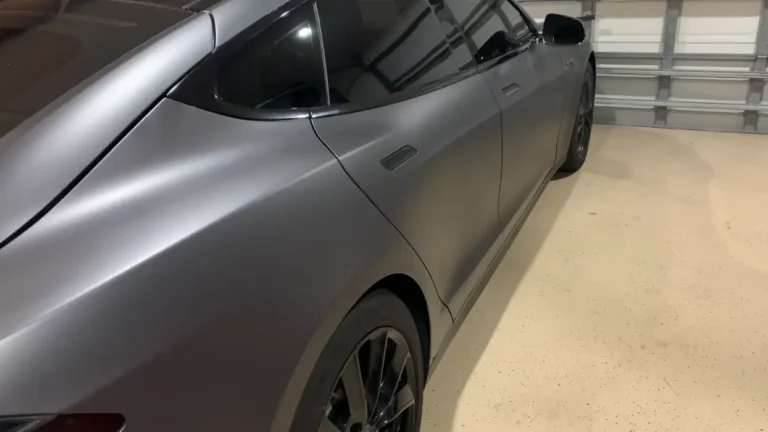The Tesla Model S door handle’s perfect design aims to blend in ideally with the car’s exterior, yet occasionally it causes unwanted failures.
A misaligned sensor or a broken motor inside the handle mechanism are two main reasons why a Tesla Model S door handle stuck.
You can solve the issue by resetting the handles, but make sure the car is in the park while doing this. To learn more, read the full article.
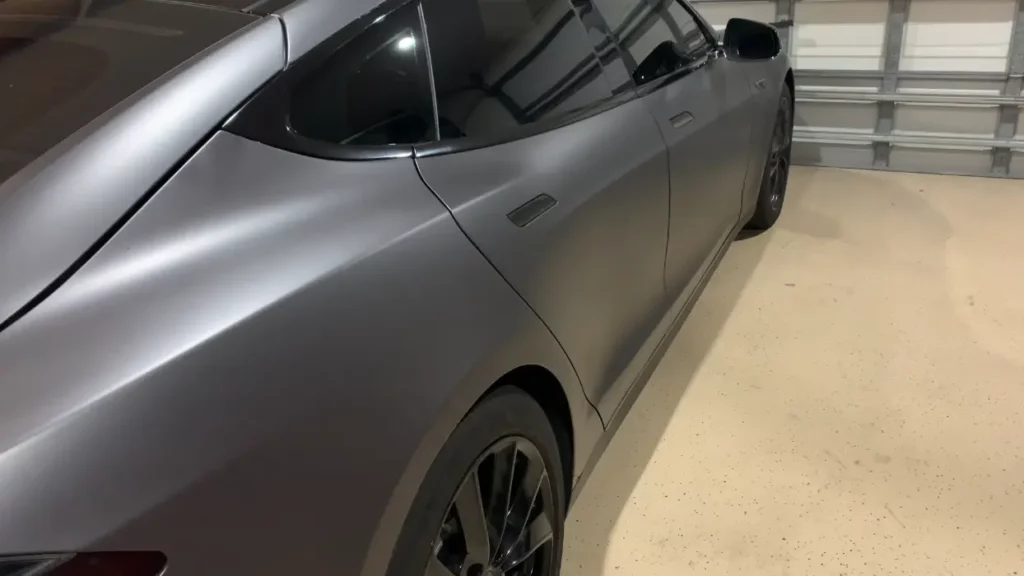
Why is your Tesla Model S Door Handle Stuck? (Solutions added)
Tesla door handles may become stuck or stop functioning for several reasons. Here are a few of the more typical ones with proper solutions:
1. Frozen Door Handle
Since Tesla door handles are prone to low temperatures, cold temperatures might cause them to tighten or stay closed.
The door handle may become caught in the extended position when the water inside it freezes and expands in subfreezing temperatures. It may be challenging or even impossible to unlock the door because of this blockage, which stops the handle from moving smoothly.
Solution:
Applying mild heat is the most efficient way to soften Tesla frozen door handles. A blowtorch and an open flame are some direct heat sources that you should avoid since they can harm the handle or other nearby parts.
Use a hair dryer or heat gun instead but on the lowest heat level. Place the hair dryer or heat gun from a little gap to unfreeze the frozen handle.
Also, to remove the ice and liberate the door handle, Tesla suggests using a hair dryer or de-icer spray.
It is worth noting that Tesla owners always should try to move the door handle once the ice has begun to melt.
Keep in mind that using too much power could harm the handle’s mechanism. Apply more heat and give it another go if the handle is still stiff.
2. Dirty or Sticky Door Handle
The door handle may get clogged with dirt, filth, pollen, or other debris, making it sticky or challenging to use. Additionally, this buildup may draw moisture, which may cause corrosion and harm to the handle function.
Solution:
Users must clean the debris to fix the stuck door handle.
A soft cloth, WD-40 or silicone spray, and a moderate soap and water solution are all you’ll need to get rid of the door handle.
After cleaning the handle, lubricate the handle mechanism’s working parts with a tiny quantity.
3. Damaged Wire
Tesla door handles come with a micro switch that senses a driver’s touch and activates the mechanism.
Still, because of the regular motion of the door handle, the tiny wire that connects this microswitch may eventually break. As a result, the Tesla door handle gets stuck.
Solution:
Replacing the micro switch wire is the only method to resolve this issue.
4. Bugs in Software
There are occasions when a software bug affecting the connection between your Tesla and its door handle causes handles to malfunction.
This could end up in the door handle not withdrawing when the driver closes the door or from extending when the driver reaches it.
Solution:
Tesla recommends restarting the vehicle by depressing the steering wheel’s two scroll buttons until the touchscreen turns dark to resolve this issue.
5. The Door Latch is Stuck or Jammed
Excessive force or general wear and tear could harm the latch mechanism of your Tesla Model S door handle. This may result in the latch being jammed or trapped in one place.
Debris, wiring issues, and frozen latches are also to blame for this issue.
Solutions:
Discover the reason behind the jammed or stuck latch before making any repairs. This will assist you in choosing the best course of action.
If it’s about any debris, wiring issues, or frozen latches, you already know what to do. When it’s about any signs of wear, tear, or damage, just replace components.
Suggestions To Prevent Tesla Model S Door Handles From Getting Stuck?
Knowing reasons and solutions for Tesla Model S door handles getting stuck is alright. But, do you know how to use the door handle properly to avoid such a frustrating issue? Let’s then get to know:

Employ the double-pull function
Use the double-pull function on your door handle to open your door partially without shutting it entirely.
Pull the handle first to open a part of the door, and then do it again to completely unlock it.
Make use of the child lock function
You can activate the child lock feature in your car to stop kids or pets from opening the back doors from inside. Turn on the Child Protection Lock by going to Controls > Settings > Vehicle > Child Protection Lock on your touchscreen.
Employ the valet mode function
Use the valet mode option on your Tesla app or touchscreen to restrict the use of the car if you park it or leave it with a valet.
Using your touchscreen, access Controls > Safety & Security > Valet Mode and enter a four-digit PIN. This will turn off certain of your car’s functions, like opening the glove box, and trunk, changing the settings, and traveling at speeds higher than 70 mph.
Use the same PIN on your touchscreen to disable valet mode, or select Valet Mode > Disable from within your Tesla app.
Apply the walk-away lock feature
You can utilize your app’s walk-away lock feature to have your car lock itself when you leave.
On your touchscreen, browse Controls > Settings > Vehicle > Walk-Away Door Lock and turn it on. When your phone or key fob is within range of your car, this feature will lock all of the doors and withdraw all of the door handles.
Frequently Asked Questions (FAQs)
How do you unfreeze a Tesla door handle?
Using the bottom of your fist, firmly bump the door handle in a circular motion around the door’s perimeter to break and release any ice buildup.
How do you open a dead Tesla Model S door?
The Tesla owner’s manual states that when a Model S loses electricity, you must manually open the front doors by pulling up the release tab located in front of the window switches on the door panel.
Could there be a mechanical problem with the door handle itself?
A malfunctioning motor or sensor, for example, could be the cause. It is advisable to get the vehicle inspected through Tesla service personnel if the issue continues.
Could a low battery affect the door handle performance?
The primary battery’s charge level shouldn’t have a direct effect on the handles, even if a low 12-volt battery can result in several problems, including problems with the doors. Still, keeping both batteries in good working order is usually a smart idea.
Should I attempt to manually open the door if the handles are stuck?
In an emergency, manual door panel releases typically reside inside Tesla cars. For guidance on using these manual releases, consult the owner’s manual.