After pressing the fob button multiple times and pulling the door handle, you finally manage to open the car door. Once inside, you notice a “key fob battery low” light on the Tesla dashboard. The Tesla key fob battery low alert indicates that the keyless remote’s battery is running low and the need for battery replacement.
This raises several questions, such as what it means, how to solve the problem, and how to start your car with a low fob battery.
Quick Glance:
- If your Tesla key fob battery is low, “Key Fob Battery Low” warning appear on the dashboard.
- The warning signals that the keyless remote’s battery is running low, prompting the need for battery replacement.
- Neglecting the low battery warning may lead to complete locked out.
- Tesla key fobs use a 3V button cell CR2032 battery.
- Replace the battery upon observing a “Key Fob Battery Low” warning on the dashboard.

What is Tesla Key Fob?
The Tesla key fob is a versatile device that can be used to open and lock the vehicle, start the car, and access other features. It is one of three keyless entry options available for Tesla vehicles, along with the phone key and key card.
The Tesla key fob is ideal for owners who do not use the phone key feature on their smartphones. If your key fob is equipped with passive entry, the vehicle doors and trunk will automatically lock and unlock when the key fob is within three feet.
Otherwise, you can press the top button once to lock your Tesla and twice to unlock it.
Inside the key fob is a battery that lasts up to five years under normal use, depending on the key fob version and selected vehicle settings. When the battery is low, a message will display on the touchscreen.
How to Know if Your Tesla Key Fob Battery Low?
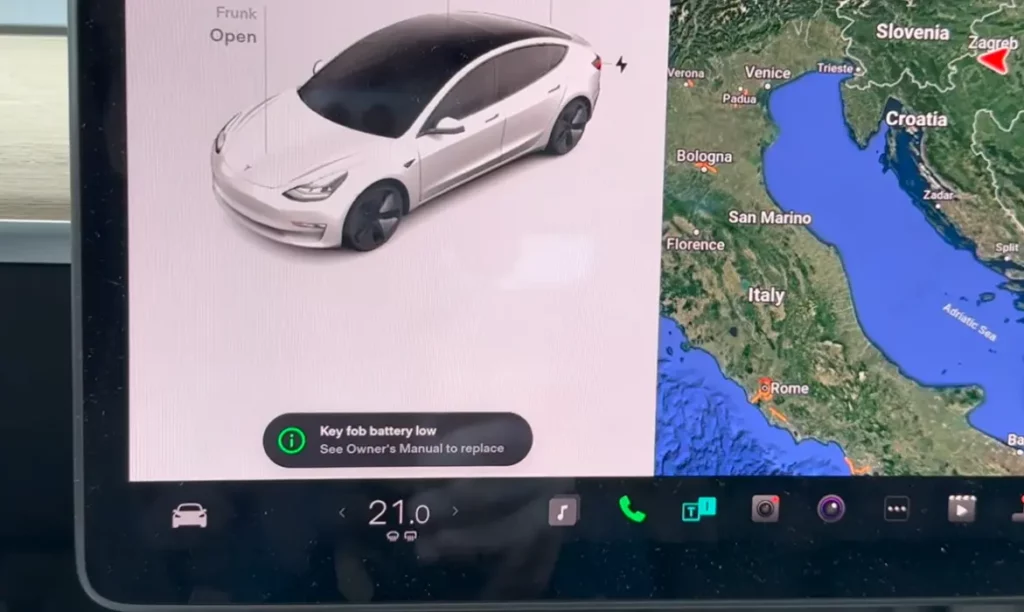
Here are indications that your Tesla key fob battery might be running low:
• The key fob’s responsiveness may decrease, requiring harder button presses or prolonged holds.
• Communication between the key fob and your Tesla may weaken, necessitating closer proximity for locking or unlocking.
• Push-button engines may face challenges recognizing the key, leading to startup difficulties.
• The LED light on the keyless remote may dim significantly or turn off.
• A warning message, “Key Fob Battery Low,” is displayed on the dashboard.
What is the Significance of the Tesla Key Fob Battery Low indicator?
The warning light on your Tesla dashboard signals that the keyless remote’s battery is running low. As the vehicle’s computer monitors the key fob’s battery voltage, the warning light activates when it reaches a critical level, prompting the need for battery replacement.
The key fob houses a coin-cell battery, which can be easily replaced. You might have to order the battery online, but it is typically cost-effective.
Consequences of Ignoring the Tesla Key Fob Battery Low Warning
Ignoring the “Key Fob Battery Low” warning on your Tesla can result in various issues, including:
Diminished Responsiveness and Range of the keyless Remote
As the Tesla key fob’s battery depletes, the remote becomes less responsive, requiring closer proximity for actions like unlocking doors or starting the engine.
Challenges in Initiating Push-Button Engines
With a low-key fob battery, the radio signal used to start the engine may not be potent enough to reach the car’s computer, posing difficulties or preventing engine startup.
Risk of Being Locked out
Complete key fob battery failure means you can’t unlock or start your Tesla using the remote. You’d have to resort to the manual key release, located within the driver’s side door handle, and if the manual key isn’t available, you’ll be locked out.
Neglecting the low battery warning may also lead to more severe issues. For instance, a completely drained battery could potentially damage the key fob’s internal components, making repairs expensive or even impossible.
Read Also: Everything to Know about Tesla Valet Mode Without Key!
Replacing the Tesla Key Fob Battery

To ensure your Tesla key fob functions optimally, promptly replace the battery upon observing a “Key Fob Battery Low” warning on the dashboard. Tesla recommends changing the battery annually or biennially, especially with frequent key fob use. To change the key fob battery, adhere to these steps:
Step 1: Place the key fob button side down on a soft surface and release the bottom cover using a small flat-bladed tool.
Step 2: Lift the battery away from the retaining clips without touching its flat surfaces.
Step 3: Insert the new Panasonic CR2032 battery, ensuring the ‘+’ side faces up, and wipe it clean to avoid finger marks that may reduce battery life.
Step 4: Hold the bottom cover at an angle, align tabs with corresponding slots on the key fob, and firmly press it until it snaps into place.
Step 5: Test the key fob by unlocking and locking your Tesla.
After battery replacement, insert your key into the ignition switch or activate the ignition button to illuminate the dashboard lights. The low battery indicator should vanish.
If the warning persists, bring both fobs to the car, sit inside, and reboot the centre console to clear the message.
Read Also: The Complete Guide to Tesla Key Card Replacement Cost
Frequently Asked Questions [FAQs]
What kind of batteries do Tesla key fobs require?
Typically, Tesla key fobs use a 3V button cell CR2032 battery.
What is the cost of replacing Tesla Fob batteries?
The replacement battery usually costs around $6-7, depending on the brand and quantity purchased. Given that it’s a straightforward DIY task, you only need to purchase the replacement battery for your remote key fob.
How long do Tesla key fob batteries last?
A standard Tesla key fob battery typically has a lifespan of about 5 years.
What depletes key fob batteries?
Extreme temperatures, humidity, and exposure to water or moisture can accelerate the depletion of a car key fob battery.
What is the range of the Tesla key fob?
For Models 3, X, and Y, the vehicle’s sensors can detect a key fob within a range of approximately two meters. In contrast, the Model S has sensors that recognize a key fob within a range of about one meter.

