Tesla’s Anti Theft system is a comprehensive security feature designed to prevent theft and unauthorized access to Tesla vehicles. This system employs numerous technological and software-based security measures to provide Tesla owners with solid protection.
Quick Glance:
- Sentry Mode is a key feature that monitors suspicious activity around a parked and locked Tesla, responding according to the threat level.
- The Engine Immobilizer ensures the engine won’t start without the correct key fob.
- Cabin Camera aids in driver safety and theft prevention by recording events and sharing data with Tesla.
- Enhanced Anti-Theft is an optional device that detects cabin motion and alerts you if the car is locked.
In this article, we will explore some of the Tesla anti theft features that Tesla offers and how they work to protect your car from thieves.

What Is Sentry Mode in Tesla and How Does It Work?
Sentry Mode is a Tesla anti theft feature that allows you to monitor suspicious activities around your Tesla vehicle when it’s parked and locked in specified locations. When your vehicle detects suspicious motion, it will respond based on the severity of the threat.
- If a minimal threat is detected, such as someone leaning on the car, the touchscreen will display a warning message that says “Recording” and indicates that the cameras are on.
- If a significant threat, such as someone shattering a window, is detected, the cameras will begin recording, the alarm system will activate, the music will play at maximum volume, and you will receive a notification through the Tesla app.
Tesla Anti Theft Devices and Features
Tesla vehicles come with several passive anti-theft devices that can help protect your car from theft. Here is a list of some of the passive anti-theft devices available on Tesla vehicles:
Security Alarm
The security alarm is a Tesla passive anti theft feature that sounds an alarm and flashes the external lights if a locked trunk or door is opened without a valid entry key. To enable the security alarm:
- Go to ‘Controls’ on your vehicle’s touchscreen.
- Then go to ‘Safety & Security’ and turn on.
The alarm will activate one minute after you exit, the doors will lock, and a recognized key will no longer be detected in or near the vehicle.
To stop the alarm, you can unlock the doors using your key fob, key card, or the Tesla app.

PIN to Drive
PIN to Drive is a feature passive anti theft that allows you to set a secure four-digit verification that must be entered before your vehicle is driven. To activate PIN to Drive:
- go to ‘Controls’ > on your vehicle touchscreen.
- Then go to ‘Safety & Security.’
- Select ‘PIN to Drive.’
- You will be asked to input a four-digit verification code.
If you forget your PIN or want to disable your PIN to Drive, you can go back to the settings on your touchscreen and enter your Tesla login credentials.
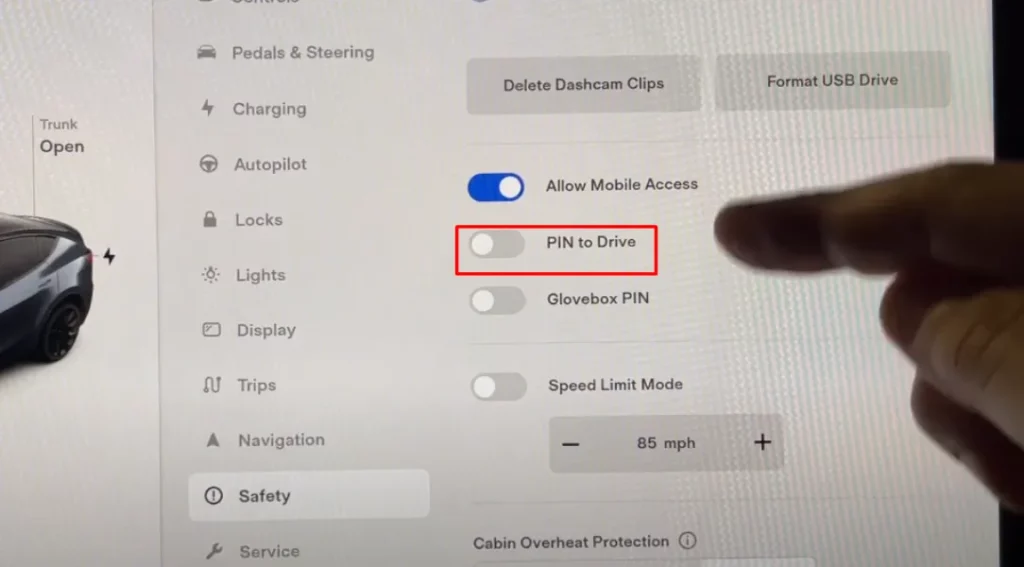
Sentry Mode
Sentry Mode is a feature that enables you to monitor suspicious activity near your parked and locked Tesla vehicle in predetermined locations. When your vehicle detects suspicious motion, it will respond based on the severity of the threat.
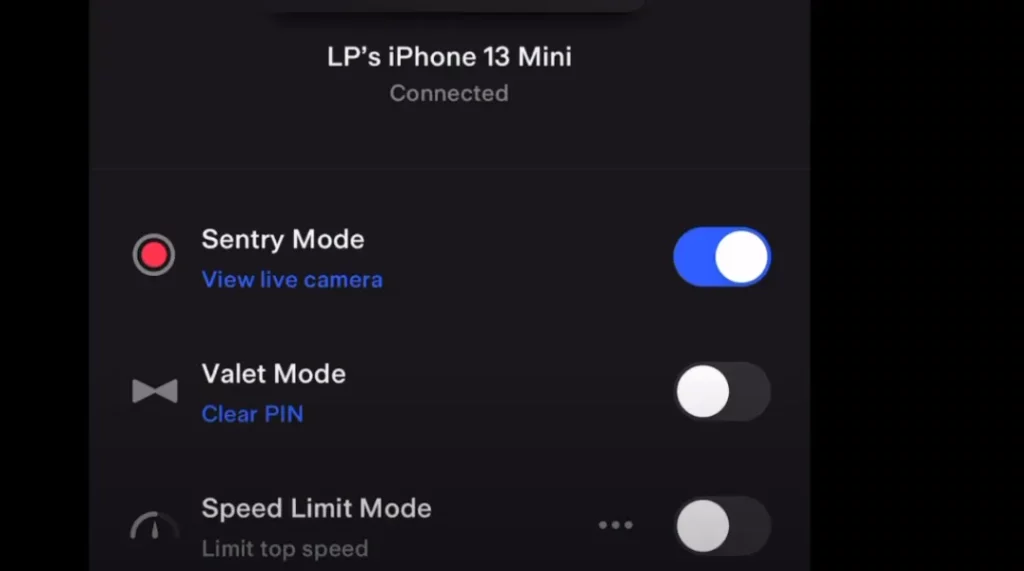
Engine Immobilizer
One of the features that make Tesla cars more secure than other vehicles is the engine immobilizer. This is a Tesla anti theft device that prevents the engine from starting unless the correct key fob is present.
The engine immobilizer communicates with the key fob using a radio frequency signal, and if the signal is not recognized, the engine will not start. This way, even if someone manages to break into the car and access the ignition switch, they will not be able to drive away with the vehicle.
The engine immobilizer is a standard feature on all Tesla models, and it can be activated or deactivated using the touchscreen or the mobile app.
Cabin Camera
The Cabin Camera is a small Tesla anti theft device located above the rear-view mirror in some Tesla models, such as Model S (produced in 2021 or later), Model 3, Model X (produced in 2021 or later), and Model Y.
- The cabin camera can detect driver inattentiveness and provide audible alerts to remind you to keep your eyes on the road when Autopilot is engaged.
- The cabin camera can also help prevent theft by recording images and short video clips in the event of a serious safety risk or a collision and sharing them with Tesla if you enable data sharing.
- This can help Tesla develop future safety features and software enhancements, such as collision avoidance.
- The cabin camera images are not linked to your VIN, and do not leave the vehicle unless you choose to share them.

GPS Tracking
GPS tracking is a Tesla anti theft feature that allows you to locate your Tesla vehicle in real time using your Tesla app. You can see your vehicle’s location on a map and also get directions to it.
If your Tesla is ever stolen, you can use GPS tracking to tell the police exactly where your car is located. This feature also works with Sentry Mode, so you can see where your car was when it detected a threat.
Remote Disable
Remote disable is a Tesla anti theft feature that allows you to prevent your Tesla vehicle from being driven by anyone who does not have access to your Tesla app or account. You can use this feature if you lose your key fob or key card or if you suspect that someone has stolen them.
To use remote disable, you need to log in to your Tesla account on a web browser and select “Disable Mobile Access” for your vehicle. This will prevent anyone from using the Tesla app to unlock or start your car. You can also contact Tesla customer service to request remote disable.
Valet Mode
Valet mode is a Tesla anti theft feature that allows you to limit access to certain functions of your Tesla vehicle when you leave it with someone else, such as a valet or a mechanic.
When valet mode is activated, the touchscreen will display “Valet Mode” and require a four-digit PIN to exit.
Valet mode will also restrict access to personal data, such as navigation history and phone contacts, disable Homelink, trunk, and glovebox access, limit acceleration and speed, disable Autopilot features, and lock the settings menu.
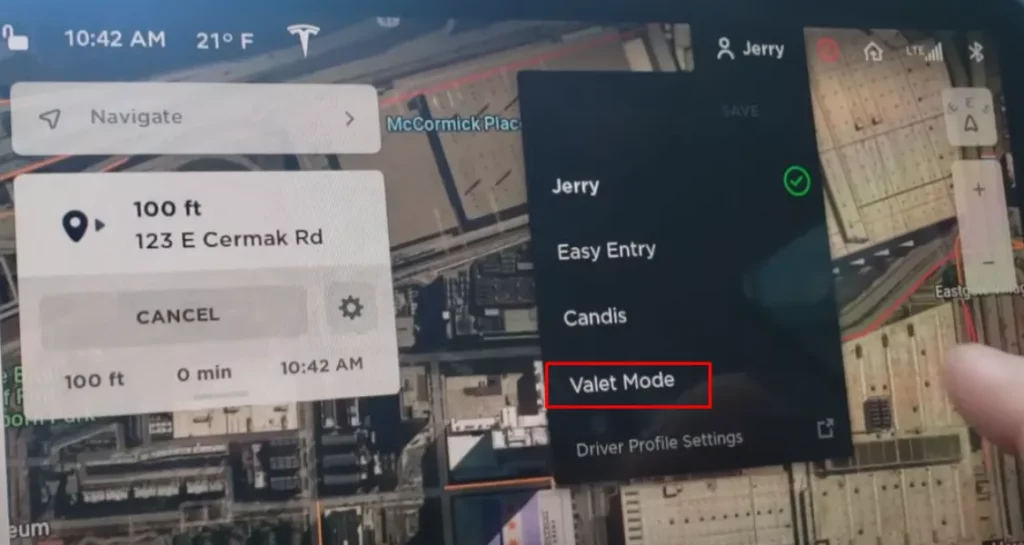
Enhanced Anti-Theft
Enhanced Anti-Theft is an optional Tesla anti theft device that adds an additional layer of security to your Tesla vehicle by detecting motion inside the cabin when the car is locked. If motion is detected, an alarm will sound, and you will receive a notification on your Tesla app.
Enhanced Anti-Theft is compatible with Model S vehicles produced between 2012-2020 and Model X vehicles produced between 2015-2020. Enhanced Anti-Theft is available in the Tesla shop. To purchase and install Enhanced Anti-Theft, you can also contact your nearest Tesla service center.
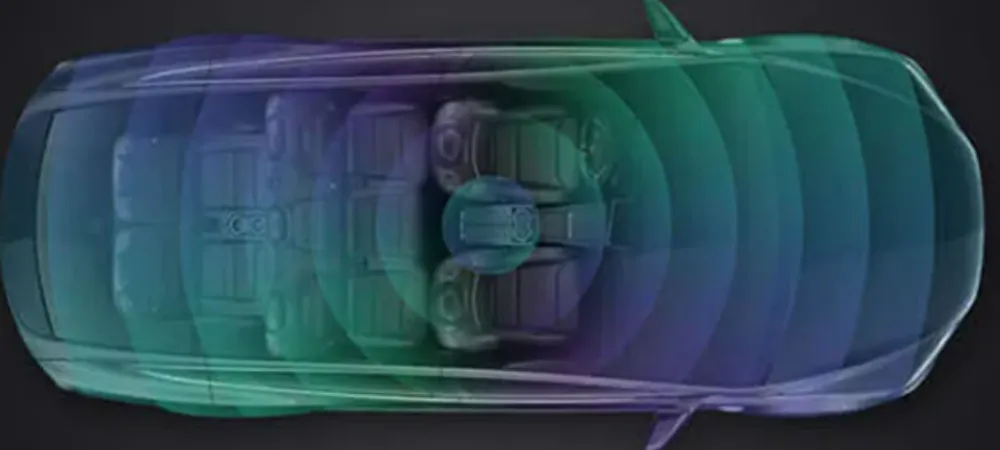
Related Post: How Much Battery Does Sentry Mode Use In Tesla?
Frequently Asked Questions [FAQs]
Does Tesla offer any insurance discounts for anti-theft devices?
Yes, Tesla Insurance offers an Anti-Theft Device Discount for vehicles equipped with approved anti-theft devices.
Do all Tesla models have the same anti-theft features?
While all Tesla vehicles have some anti-theft features, certain features like the Enhanced Anti-theft system may only be available on specific models.
Can I track my stolen Tesla vehicle?
Yes, if your Tesla vehicle is stolen, you can use the Tesla app to track its location and provide this information to the authorities.
What should I do if my Tesla key fob is lost or stolen?
If your Tesla key fob is lost or stolen, you should immediately disable it using the Tesla app or by contacting Tesla customer support.
Read More: Making the Most of Your Tesla: How To Access Tesla Interior Camera?
