Tesla allows people to add the “Enhanced Autopilot” feature on their cars during the purchase. But what if you didn’t buy the upgrade when you first bought your Tesla? Can you add Tesla Enhanced Autopilot later?
Quick Glance:
- If you didn’t add the Enhanced Autopilot during the purchase of your new Tesla, you can add it later by Tesla In-App purchasing.
- You can only add Enhanced Autopilot later if your Tesla is equipped with all the requirements to support the upgrade.
- As of August 2023, adding Enhanced Autopilot later on your Tesla will cost you $6,000.To get a three-month Tesla Enhanced Autopilot free trial subscription, you’ve to use an existing Tesla owner’s referral link while purchasing a Tesla 3 or Y Model.
If you’re curious, keep reading to find out the answer, as well as other relevant data that Tesla owners should be aware of.

Understanding Tesla Enhanced Autopilot:
Tesla’s Enhanced Autopilot is an Advanced Driver-Assistance System (ADAS) developed by Tesla Inc. This is designed to provide a high level of automation and enhance safety on the road to assist Tesla drivers in operating their vehicles.
Tesla has combined various cutting-edge technologies, such as radar, ultrasonic sensors, cameras, and advanced algorithms that continuously collect and analyze surrounding data.
This valuable real-time information enables it’s Enhanced Autopilot features like:
The Basic or Standard Summon is designed to move your car either in or out of a tight spot. This allows you to command your car to go up to 39 feet forward or reverse using your Key Fob or Mobile App.
The Navigate on Autopilot feature is designed to actively guide your car from an on-ramp to its off-ramp on a highway while driving.
This option directs your Tesla to:
- change into the correct lane automatically,
- navigate through interactions,
- engage the turn signal automatically to take the right exit and
- overtake vehicles on the road to keep the proper pace with the desired speed.
The Auto Lane Changing feature is designed to assist the Tesla driver in moving to the neighboring lane on the highway when the turn signal or Autosteer is already engaged.
The Auto parking detects and alerts whenever the car approaches any available parking space. It directs your Tesla to automatically park either parallel or perpendicular as soon as you touch the Auto Park button on your Touchscreen.
The Smart Summon assists your Tesla in navigating through more complex environments and maneuvering through necessary obstacles to find you while using your phone’s GPS as a target destination or voice-commanded location.
Can You Add Tesla Enhanced Autopilot Later on Your Tesla?
Tesla allows owners to get the Enhanced Autopilot at any time. So, yes, if one could not get it during the purchase, they can get the upgrade afterward too.
But in that case, your Tesla Model must be compatible with the “Enhanced Autopilot.”
The Enhanced Autopilot makes use of the functionality in advanced ultrasonic sensors to conduct features such as Auro Parking, Summoning, and Smart Summoning.
Tesla Enhanced Autopilot was introduced as an optional feature on EVs produced after October 2016. Thus, if you own a Tesla Model from before that period, it is most likely that your car does not have the necessary hardware to support the Enhanced Autopilot feature.
However, some 2022 and 2023 Tesla Models also do not support these Enhanced Autopilot features.
So, if you want to add the feature afterward, ensure that your Tesla meets the requirements for fully supporting the Enhanced Autopilot. Otherwise, it will be a waste of money since the feature is quite expensive.
How Can I Tell If My Tesla Has Compatible Hardware to Add “Enhanced Autopilot”?
To verify whether or not your Tesla is equipped with hardware that is compatible to upgrade into “Enhanced Autopilot,” check your car’s “Additional vehicle information” screen.
- To do so, go to your car’s central touchscreen display and click on the “car” icon in the bottom right-hand corner of the “software” menu.
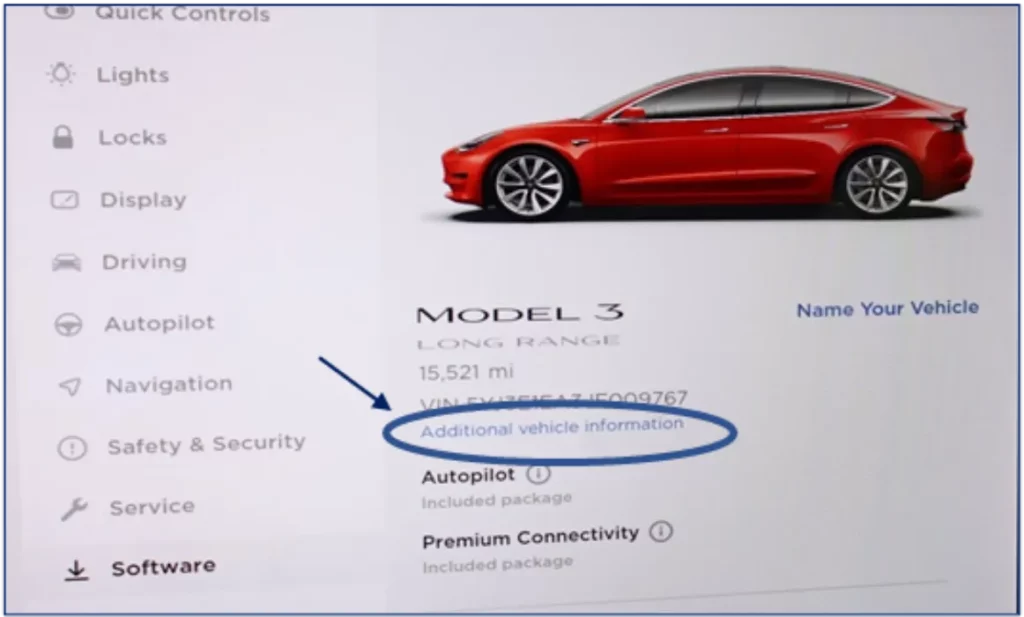
- Then, Locate the “Additional Vehicle Information” section and select it.
- Look for the “Autopilot” options within this section.
- If your vehicle is eligible for Enhanced Autopilot, you should see a description or an option to activate it as shown. If not, that means your car is not eligible for adding the Enhanced Autopilot feature.
If you are still unable to find any references to verify that information, consult with your Tesla dealer or reach out to Tesla’s customer support for further clarification.
Cost of Adding Tesla Enhanced Autopilot Later
As of the August 2023 Tesla Update, if you add the Enhanced Autopilot while purchasing a new Tesla, you must pay an extra $6,000 for the upgrade. You will have to spend the same amount to add the feature even if you add it later.
However, Tesla has introduced a new “Refer and Earn” referral program. According to this program, if you purchase a new Model Y or Model 3 and use an existing Tesla owner’s referral code or link, Tesla will give you a $750 discount on the Model’s current purchase price and a three-month free trial of “Enhanced Autopilot.”
Note that Model X and Model S are currently not included in this program.
Therefore, if you are buying one of these Models now and going to add the feature later, you will not get $750 off and the free trial subscription to Tesla Enhanced Autopilot.
Related Post: Is Enhanced Autopilot Worth It in Tesla?
How Can You Add Tesla Enhanced Autopilot Later?
If you want to add the Enhanced Autopilot on your Tesla, just follow the below instructions:
Step_1: Check the Compatibility of your specific Tesla Model. Remember, Enhanced Autopilot is available for vehicles manufactured after October 2016 and equipped with Autopilot Hardware 2.0 or above. So, go to the “Controls” menu > navigate and tap on “Software” > click on “Additional Vehicle Information” to confirm if your car is compatible.
Step_2: Once you’ve ensured the compatibility, go to your Tesla App or visit the official Tesla website and log in to your Tesla Account. Go to the “Manage” section or “My Tesla” page. Then, look for the option that says “Upgrades” or “Enhanced Autopilot” to buy the update.
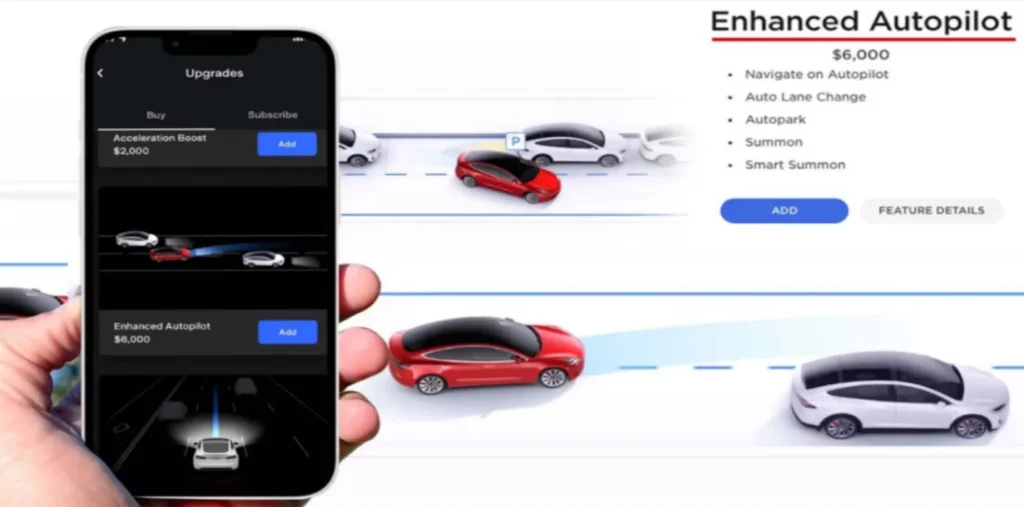
If you’re using the Mobile App, make sure your smartphone or tablet is connected to the internet and that Bluetooth is enabled. Then, locate the “Enhanced Autopilot” settings listed under “Autopilot” or “Driver Assistance“. Then click on the “Add” or “Buy” button.
This will prompt you to the payment procedures and once you provide all the required information, you will get a confirmation notification via message and email.
Step_3: Once your purchase is confirmed, return to the Enhanced Autopilot settings within the Tesla Mobile App. Enable the feature by toggling the switch to the “On” position. You may be prompted to agree to certain terms and conditions before proceeding.
Step_4: Next, the system may prompt you to let your car undergo a calibration process so that the Enhanced Autopilot can function correctly. So, if necessary, follow any instructions provided on the app to calibrate your vehicle.
Once you’ve confirmed that all the process is done as instructed, start enjoying the benefits of Enhanced Autopilot.
Related Post: Tesla Autopilot Not Working: A Few Possible Reasons and Quick Fixes
People Also Ask:
Can I purchase Enhanced Autopilot after buying my Tesla?
Yes, you can buy and add Enhanced Autopilot at any time.
Can you add Tesla Enhanced Autopilot monthly?
No, Tesla presently does not have a monthly membership option for its “Enhanced Autopilot” feature.
But Tesla is offering a $99 per month subscription (Models with Enhanced Autopilot) and a $199 per month subscription (Models with Basic Autopilot) for Full Self-Drive (FSD) capability.
Can you buy a Tesla Enhanced Autopilot with a credit card?
Yes. Since Tesla supports upgrades purchased via credit card from the Tesla app, you can buy this upgrade with a credit card.
If the Enhanced Autopilot feature is available at your location, you can purchase the car first and then use your credit card to buy the upgrade. But note that purchasing any upgrade after the initial purchase might cost some extra money.
Can I add Enhanced Autopilot to my existing Tesla vehicle?
Yes, you can only if your Model is equipped with the necessary hardware compatible with the upgrade.
