It’s normal for a Tesla to make some noise while charging. Especially when using a Supercharger or other fast-charging station. The noise can come from the cooling fans in the charging system.
However, if the noise is excessive or unusual, it may be a sign of a problem with the charging system.
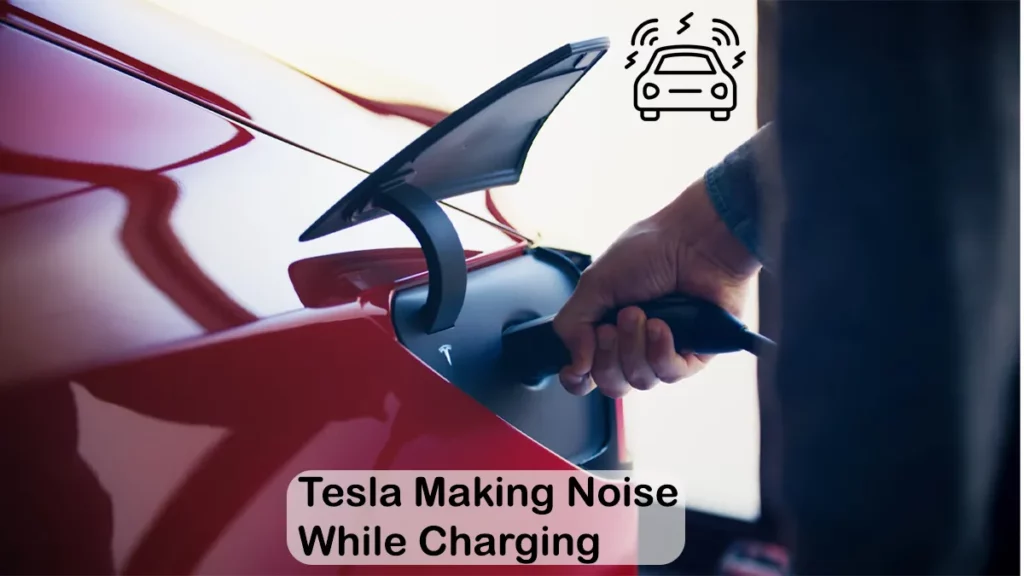
Why Is My Tesla Making Noise While Charging?
The batteries warm up during charging. Heat production increases with charging speed. At exceptionally high charge rates, the battery cooling system (occasionally) operates at full capacity.
The Tesla will turn on fans and even run the air conditioning if it is hot outside. It is the absolutely worst when you have to charge at a Supercharger during the summer.
At that point the car will be running fans you didn’t even know it had! Nevertheless, it’s normal. Charging power transfer is the highest when your car is below 40%. It gets very loud – like running a vacuum cleaner! But this is normal.
However, it should be a smooth humming noise. Not a very loud one!
Decoding the Different Charging Sounds: Is It Normal or a Cause for Concern?
Teslas hum even when turned off. The humming is about like the hum from a typical refrigerator or freezer.
Moreover, when the vehicle is parked for a while between 50F and 90F then there shouldn’t be any cooling/heating taking place at all. So you shouldn’t hear any noise.
If the noise is louder than just the humming, or if it truly does not ever stop, then you might want to bring it in for service to verify that there isn’t a faulty part.
Here’s what a normal charging noise sounds like.
What Types of Noises are Unsual in Tesla Cars During Charging?
Here are noises that may be a cause for concern:
Whirring and Clicking Sounds
Tesla customers frequently hear whirring or clicking sounds while their car is charging. Do not be alarmed! these sounds typically cause no threat.
They are frequently connected to the cooling mechanisms or fans of the car. The mechanism operates to control the temperature of the battery while charging.
These noises could get louder if the battery has to work harder because of faster charging rates or warmer surrounding conditions.
Rest assured that the noise is probably a natural byproduct of charging as long as it isn’t too loud or accompanied by other alarming symptoms.
Cracking or Popping Noises
Like other sounds, this one is also pretty normal. It appears to be the flexing of the battery shell due to differing air pressure inside and outside the battery.
Apparently, there are sealed vent caps that are supposed to release pressure in the battery pack. These can stick and release pressure suddenly and makes this noise.
It’s not a problem beyond the noise. But Tesla does have a fix for it: replacing the “battery breathers” with an updated version.
Unusual Loud Noises
A loud humming sound like a plane about to take off, is not normal. Usually, you get loud sounds when you supercharge and have the AC or heat at full blast. If the sound goes on for longer, time to call that service appointment.
Additionally, the car may act like it’s overheating. You will lose charge fast. The Tesla may randomly activate and make noises.
Here is a noise that is not normal!
Related Post: Tesla Charging at Electrify America: What You Need to Know?
How to Minimize or Eliminate Noise During the Charging Process?
Here’s how you can minimize or eliminate noise during the charging process:
Use Tesla’s Recommended Charging Equipment:
Always use Tesla’s recommended charging equipment, such as the Tesla Wall Connector or Supercharger stations. These are designed and optimized for Tesla vehicles. They ensure efficient and reliable charging, minimizing noise-related issues.
Monitor Charging Speed and Battery Temperature
Keep an eye on the charging speed and battery temperature on your Tesla’s display while charging. Generally charging at 80% wears your battery slower than charging at 90%.
If you notice abnormally slow charging or a significant rise in battery temperature, it could be a sign of an issue that needs attention. But check the amp levels set in the car. It can be as low as 5 amps.
In that case, it charges slower. Setting the maximum amps may cause the whirring noises more. As the charging is faster.
Schedule Charging During Off-Peak Hours
Consider scheduling charging during off-peak hours. That is if you’re charging at home or in a location where you can choose when to charge.
This can ease the burden on the car for charging and may lessen noise. Additionally, choose a site that is stable and quiet. When charging, stay away from areas with uneven surfaces or loose things that could shake or make more noise. If possible, park level and smooth to reduce vibrations.
To avoid debris getting stuck and causing rattling or humming noises, regularly clean the charging space and the charging connector. Unusual sounds when charging can be prevented by maintaining a clean and ordered charging environment.
Check for Loose or Misaligned Components
Regularly inspect your Tesla’s charging components, including the charging cable and connectors. Check for any signs of wear, damage, or misalignment. Loose or misaligned parts could create unnecessary vibrations and contribute to noise issues.
Do Teslas Make Humming Noise When Turned Off?
The noise you hear is the climate control system running. The heater or air conditioning may be turned on by the car after detecting and connecting with a nearby smart phone. It does this because it believes a drive is coming up shortly.

Heat Exchanger Under the Trunk
Any model of Tesla may have a fan operating when you park it on a hot day or after a lengthy trip. This cooling system prevents overheating the battery or other electronic controls. This extends the battery’s and electronics’ lifespans.
In many of modern cars of all types, you will hear fans and cooling system pumps running. This is very normal for electronically controlled systems. They only use a small amount of power and it’s necessary to make things last longer.
Related Post: Does Your Tesla Stop Charging When the Battery is Full?
Frequently Asked Questions [FAQs]
Is charging noise covered under Tesla’s warranty?
Tesla’s warranty typically covers manufacturing defects and issues related to the normal use of the vehicle. This can include charging noise problems.
If the noise is due to a manufacturing defect, contact Tesla’s customer support or visit a service center for assistance.
Can software updates affect charging noise?
Not likely. But in some cases, software updates might include optimizations that can affect charging noise.
Can weather conditions affect charging noise?
Yes, extreme weather conditions, such as very high or low temperatures, can impact the charging process and potentially lead to different noises.
Is it safe to charge my Tesla if it’s making noise?
Yes. In most cases, it is safe.
Does using a different charger affect the charging noise?
Yes. Due to varying power outputs and charging protocols.
