Tesla has been making quite a buzz with its latest interior camera updates. This camera allows you to watch, take images, or record the inside of your car, which adds an extra layer of safety against theft and vandalism.
Quick Glance:
- Tesla’s software update 2022.44.30.10 version formerly permitted Owners to remotely view their Interior/Cabin Camera while their “Sentry Mode” or “Dog Mode” is on.
- Tesla’s software update 2023.2 version that came in early this year lets the Owners access and view their interior camera directly from the car.
- Tesla’s released software update 2023.2.0.5 version provides an improved “Cabin camera feed preview” feature that allows Owners to preview before going Live.
- Tesla’s latest June 2023 released software update 2023.20.4.1 version allows users to view all nine cameras that are installed in each Model.
This post will guide you to understand and guide on how to access tesla interior camera.
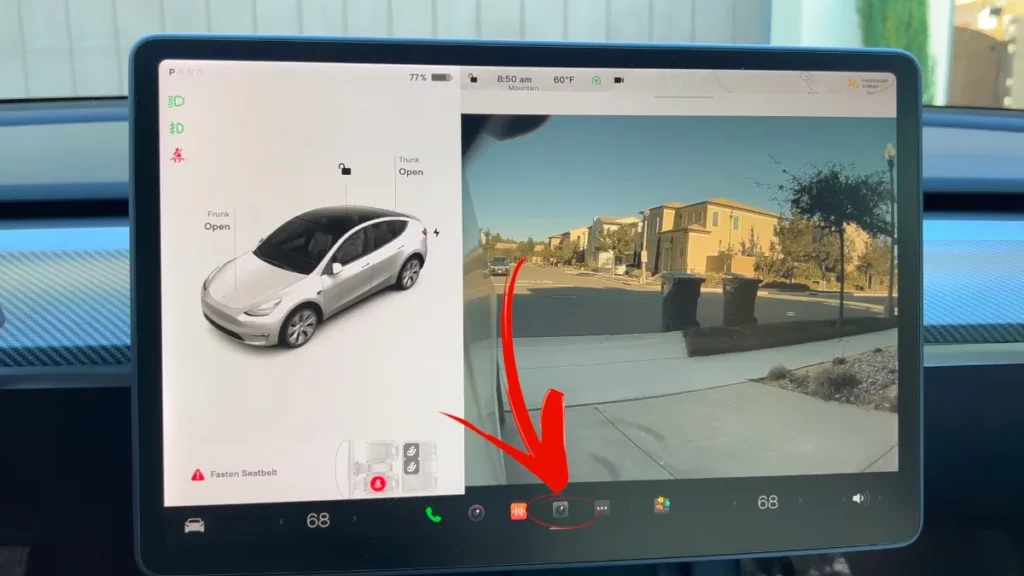
Overview of Tesla Interior Camera
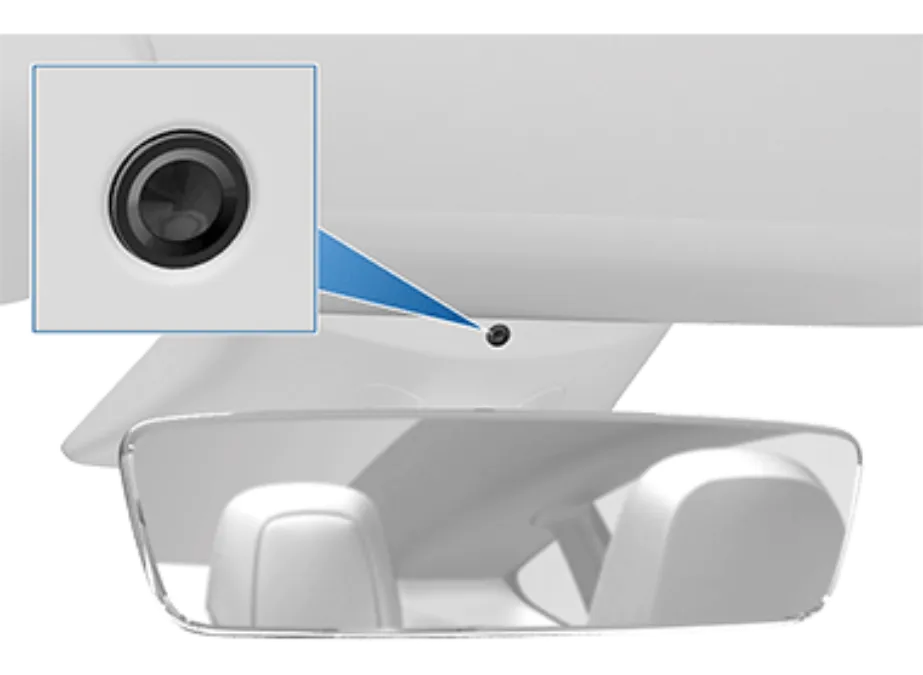
The Interior Camera refers to Tesla’s “Cabin Camera,” which is strategically located above the rearview mirror of each Tesla electric vehicle Model.
Each Tesla car, including the S, X, 3, and Y, features one interior or cabin camera. This camera is an integral part of Tesla’s commitment to safety and security, as it can determine drivers’ inattentiveness and provide alerts as necessary.
The placement of the Tesla Cabin Camera allows it to monitor driver attentiveness effectively. It improves vision in the car cabin and keeps the driver alert and focused on the road.
Purpose and Functionality of Tesla Interior Camera:
The main purpose of the Tesla interior camera is to provide more support to Tesla’s Advanced Driver-Assistance System or ADAS and other safety features.
This in-car camera is designed to assist with features like:
Monitor and Alertness Detection: Analyzes the driver’s behavior and attentiveness while using Tesla’s “Autopilot” and “Full Self Driving” features.
Through real-time analysis, the camera can detect occasions where the driver may be distracted or engaging in activities such as texting while driving.
It will also send warning signals whenever it detects any distraction or potential threat caused by driving disengagement.
Sentry Mode: In 2017, Tesla added an anti-theft measure named “Sentry Mode,” which acts as a surveillance system and turns into “Spy Mode” when a Tesla car is parked and locked.
Since this feature utilizes all vehicle cameras to monitor the activity constantly, Tesla’s Interior Camera combined with other vehicle sensors records and stores video footage if someone (unauthorized) approaches or tries to tamper with your car.
Maintaining privacy: Tesla highly values passenger privacy and takes appropriate measures to protect user data. That interior camera does not capture or transmit any footage until certain events or criteria, such as active safety features, are met.

Tesla also confirms in its press release that the in-car camera does not capture or monitor any personally identifiable information.
Different Methods to Access the Tesla Interior Camera
There are three primary methods of accessing the Interior or Cabin camera on your Tesla:
Tesla Mobile Application: Tesla’s official mobile application is a convenient way to remotely access and control various features of a Tesla vehicle, including the interior camera.
Owners can use the Tesla Mobile App installed on their phone to access a live feed video from the interior/cabin camera. You can even save these videos.
In-car Touchscreen Display: If you need to check or adjust your Cabin camera settings, go to your internal touchscreen display and navigate through to select the “Control.” Next, tap on “Software” followed by clicking on “Data sharing” and then tap on ” Allow Cabin Camera Analytics“. Now you can change your data-sharing settings according to your preference.
USB Storage Device: Accessing the inside camera through a USB drive means that you are accessing the footage or recordings stored in the USB drive.
For that, connect a compatible USB drive to your car’s USB port and select the drive to save the images and videos. Tesla owners can also configure their Tesla to automatically save video footage from the built-in camera for future review or analysis.
This method is more useful for owners who want to have physical copies of the recordings as evidence in case of an incident or theft.

Step-by-Step Guide to Accessing the Tesla Interior Camera:
If you’re new or haven’t accessed the Tesla’s inside camera yet don’t worry, it’s easier than it sounds. This step-by-step guide will assist you in navigating through the process.
So, take your time and make sure to follow the instructions correctly_
Step_1: Update your Tesla Software
Before accessing the Interior Camera, ensure that your Tesla software is updated to the latest version. The software configuration should be up-to-date both on your car and Tesla Mobile App.
Step_2: Locating the Tesla Interior Camera
Now you need to find the actual location of your Tesla interior camera. In most Tesla models, including the Model 3 and Model Y, the interior camera is neatly integrated into the rearview mirror housing.
In some earlier Tesla Models, like the Model S and Model X, the camera is positioned near the top center of the windshield.
You can also verify the location by checking your specific Model’s user manual.
Step_3: Enabling the “Sentry Mode”
Next, you need to enable Sentry Mode (a security feature that uses the vehicle’s exterior cameras to monitor any potential threats).
To enable Sentry Mode by following these instructions correctly:
- Launch or open the Tesla Mobile App on your phone or go to your car’s internal touchscreen display.
- Go to “Controls” or “Settings” menu > choose the “Safety & Security” category > locate “Sentry Mode” and turn it on.
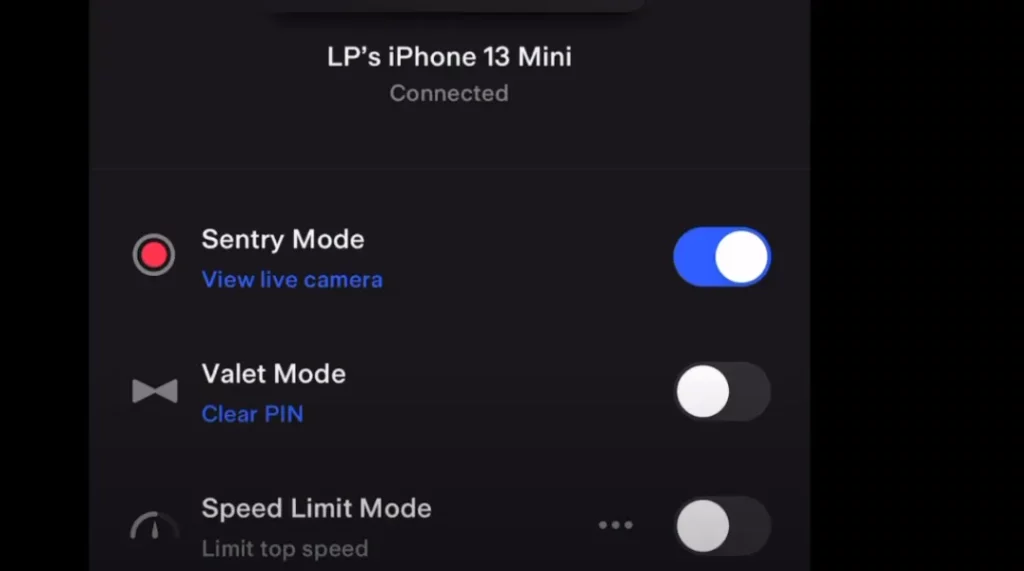
Step_4: Accessing the Interior Camera
You can easily access the Interior Camera by following the below steps:
- Open the Tesla app on your phone or access your car’s touchscreen display.
- Navigate to the “Settings” or “Controls” menu > tap on “Safety & Security” > scroll down to find “Saved Dashcam Clips” and tap on it.
- Now, a new screen will pop up and there you’ll see a timeline of all the recorded clips from your Interior Camera.
Step_5: Adjusting Interior Camera Settings
Tesla provides options to adjust the Interior Camera settings according to your preferences.
Just follow the instructions below:
- Open the Mobile app or access your car’s touchscreen.
- Go to “Controls” > select “Safety & Security” > click on “Dashcam & Sentry” > a new screen.
- On the screen, you will see various options such as “Record on Honk,” “Display Recording,” and “Auto-Save Recent Clips.”
- So, toggle through the option and customize these settings according to your requirements.
Step_6: Understanding Privacy, Control, and Legal Restrictions
Protecting owners’ privacy is the most important fact. That’s why Tesla provides users with control over the camera’s behavior, where you can customize its functionality through the privacy settings on your Tesla’s touchscreen display.
This gives you more control and lets you balance between utilizing the camera’s functions and protecting your privacy.
It’s also worth noting that laws and regulations governing the use of dashcams and inside cameras change between areas and countries.
When using Tesla’s Interior Camera, make sure you follow the laws in your jurisdiction. Familiarize yourself with the local laws to avoid any legal issues.
Related Post: Tesla Cameras Unavailable: Why + What to Do!
Frequently Asked Questions [FAQs]
Why does my Tesla have an interior camera?
The interior camera serves as a security measure, helping prevent break-ins and identifying potential threats to your vehicle.
Can I use the Tesla interior camera to record my Tesla rides?
No, Tesla’s interior camera is primarily a safety feature and cannot be used for personal recording purposes.
Is it possible to disable the Tesla interior camera completely?
At present, Tesla does not offer an option to disable the interior camera.
Is the interior camera always recording?
No, the interior camera is not always recording. It is designed to capture short video clips during specific events, such as when the vehicle’s security alarm is triggered, or a collision occurs.
