Tesla has emphasized safety through its core feature, automatic emergency braking. Yet, the widespread occurrence of the ” tesla automatic emergency braking disabled” alert among Tesla drivers raises concerns.
This article examines Tesla’s AEB system importance, the alert’s implications, and drivers’ steps to navigate this situation.

How Does Tesla Automatic Emergency Braking Work?
Tesla’s Automatic Emergency Braking (AEB) system is designed to help prevent or mitigate collisions by automatically applying the brakes when a potential collision is detected. The system uses a combination of sensors, cameras, and radar to detect obstacles and other vehicles on the road.
Tesla’s AEB system combines radar and cameras to detect potential collisions, even hidden obstacles from other vehicles.
Using this data, it gauges collision risk and issues warnings to the driver. If an imminent collision is detected and the driver doesn’t respond, it can autonomously apply brakes.
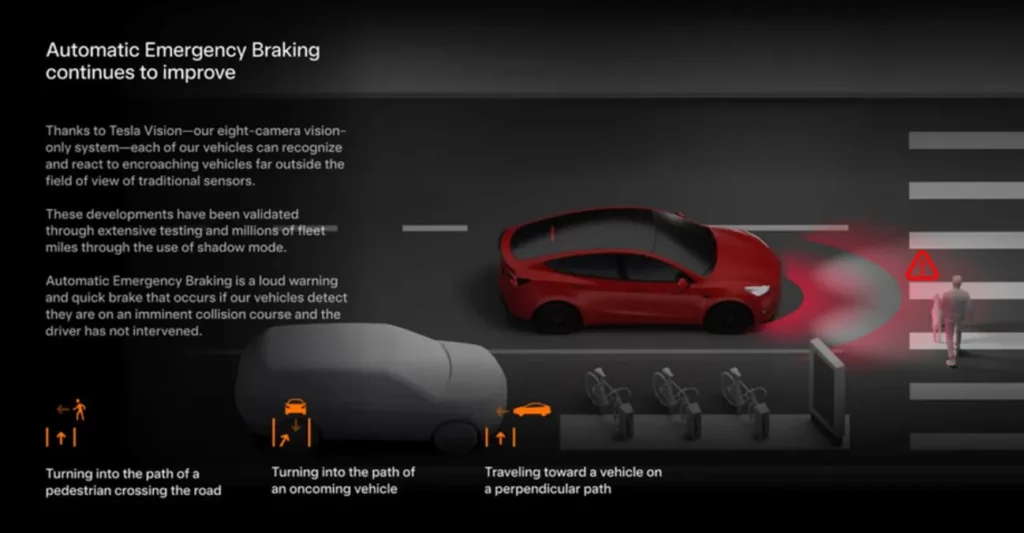
However, the system has limitations such as weather conditions impacting effectiveness. Tesla’s AEB is a crucial safety feature for collision prevention.
Causes Behind Disabled Automatic Emergency Braking System
The Automatic Emergency Braking (AEB) system, a pivotal safety feature in Tesla vehicles, can encounter temporary disablement due to several factors:
1. Software Updates
Periodic software updates are integral to Tesla’s technological evolution. As a routine procedure, AEB might be momentarily disabled during the update process. However, it’s crucial to recognize that this is a transient state, and once the update concludes, the AEB system will be automatically reactivated.
2. Sensor Issues
The efficacy of the AEB system relies on precise sensor and camera data. The system’s functionality can be compromised if these sensors or cameras are obstructed or tainted. Cleansing the sensors and removing any impediments can often rectify this concern and reinstate the system’s optimal operation.
3. User Settings
Tesla provides vehicle owners the flexibility to customize settings, which includes the option to deactivate or adjust the AEB system. In cases where the AEB is unintentionally disabled or altered, users can swiftly reactivate it via the car’s settings. This can be achieved by navigating to Controls > Autopilot > Automatic Emergency Braking and toggling the feature back on.
4. Requires Re-Calibration
The necessity for AEB recalibration can emerge following recent replacements of cameras, sensors, or windshields. In instances where recalibration is mandated, seeking professional assistance becomes imperative to ensure accurate functionality.
5. Environmental Conditions
Adverse weather conditions, such as heavy rain, snow, or fog, can hinder the accurate functioning of the AEB system’s sensors and cameras. Reduced visibility and compromised sensor performance might prompt the system to disable itself temporarily to prevent false readings.
How to Fix Automatic Emergency Braking Disabled Tesla Alert
Experiencing the “Automatic Emergency Braking Disabled” alert in your Tesla can be disconcerting, but there are steps you can take to potentially resolve the issue. Here’s a structured approach to troubleshoot and address the problem:
Step-1. Perform a 2-Button Soft Reset
The 2-button soft reset is akin to restarting a computer when it encounters glitches. Follow these steps:
- Press and hold both scroll buttons on the steering wheel for approximately 10 seconds.
- The screen should go blank and then restart, displaying the Tesla T logo.
- If the alert persists, proceed to the next step.
Step-2. Power Off Using the Touchscreen
Manually powering off your Tesla and then restarting it can sometimes clear errors. Here’s how:
- Access the touchscreen controls by tapping “Controls.”
- Navigate to “Safety” and select “Power Off.”
- Wait a few minutes and then tap the touchscreen or press the brake pedal to restart the vehicle.
Step-3. Camera Recalibration
Camera recalibration could address issues related to the “Automatic Emergency Braking Disabled” alert. Follow these steps:
- Access the touchscreen controls and tap “Controls.”
- Navigate to “Service” and select “Camera Calibration.”
- Choose “Clear Calibration” to delete existing calibration data.
- Drive your Tesla for 25-30 miles to allow the cameras to recalibrate.
- A progress indicator will be displayed on the touchscreen during the recalibration process.
- After calibration, recheck if the alert persists. Recalibration often resolves the issue by ensuring accurate camera data.
Step-4. Schedule a Service Appointment
If the problem persists after attempting the above steps, it’s advisable to seek expert assistance. Here’s how to book a service appointment with Tesla:
- Open your Tesla App.
- Navigate to “Service” and select “Request Service.”
- Choose “Driver Assistance Features” and then “Other – Driver Assistance Features.”
- Describe the issue and schedule a service appointment for a thorough assessment.
Step-5. Consult Tesla’s Support:
If you’re unable to resolve the issue through the steps mentioned above, reaching out to Tesla’s customer support can provide you with additional guidance and troubleshooting options.
Concerns and Incidents with Tesla Automatic Emergency Braking Disabled
Tesla’s automatic emergency braking system, a crucial safety feature, has faced scrutiny due to reports of unexpected disabling and malfunctions.
2022 Tesla Model 3 AEB Problem (08/17/2022)
While on the highway at 50 mph, the AEB system unexpectedly activated, deploying emergency brakes without apparent cause. Luckily, there were no rear-end collisions.
2022 Tesla Model 3 AEB Issue (08/17/2022)
During highway driving with traffic-aware cruise control on autopilot, the AEB system suddenly engaged, causing the vehicle to brake abruptly. Quick driver reactions prevented a collision.
2022 Tesla Model 3 AEB Concern (08/12/2022)
On a 4500-mile road trip, the AEB system triggered around 75 sudden braking incidents, often without apparent external factors. This raised safety concerns, especially at highway speeds.
These incidents underscore the importance of a dependable automatic emergency braking system in preventing accidents and injuries, highlighting the need for continued evaluation and improvement.
In response to customer concerns, Tesla has taken action to tackle the raised issues. The company has introduced software updates aimed at enhancing the automatic emergency braking system’s performance and dependability.
Additionally, Tesla has issued statements advising drivers to maintain the system’s activation for optimal safety.
Activating Automatic Emergency Brakes on a Tesla: Troubleshooting Steps
If you encounter issues with activating your Tesla’s Automatic Emergency Brakes, consider the following troubleshooting steps to resolve the problem:
Soft Reset
- Press and hold both scroll buttons on the steering wheel for about 10 seconds.
- The display should turn off and then restart, indicated by the Tesla T logo.
- If the error message persists, proceed to the next step.
Turn Off Power Using Touchscreen
- Access “Controls” and then select “Safety.”
- Choose “Power Off” to manually turn off your Tesla.
- Tap the touchscreen or depress the brake after a brief pause.
Recalibrating the Cameras
- Navigate to “Controls,” then “Service,” and select “Camera Calibration.”
- Clear the calibration data by choosing “Clear Calibration.”
- Drive approximately 25-30 miles to recalibrate the cameras.
- The touchscreen displays a progress bar during auto-calibration.
- Verify if the issue is resolved after calibration.
Schedule a Service Appointment with Tesla
If the problem persists, it’s advisable to schedule a service appointment with Tesla. An expert technician can inspect the hardware or software, which may be causing the issue.
Use your Tesla app to easily set up a service appointment:
- Open the app and go to “Service.”
- Select “All Other Issues” and tap “Security.”
- Choose “Automatic Emergency Braking” to initiate the service request.
Frequently Asked Questions (FAQs)
Why is Tesla automatic emergency braking disabled?
Tesla automatic emergency braking can be disabled due to various reasons, such as software updates, system malfunctions, or user preferences.
How to enable Tesla’s automatic emergency braking (AEB) feature?
The steps might differ among Tesla models, often located within the “Safety & Security” or “Autopilot” settings. For precise instructions, owners can consult the Tesla owner’s manual or seek guidance from Tesla customer service.
